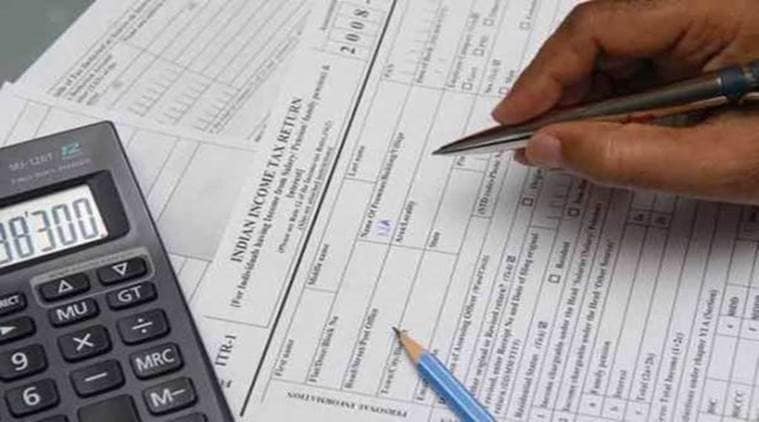 Income Tax Returns Filing: As the date nears, here are the guidelines on how to file your tax returns (physical or online) easily.
Income Tax Returns Filing: As the date nears, here are the guidelines on how to file your tax returns (physical or online) easily.
The last date for filing the annual income tax return (ITR) for the financial year 2018-19 or assessment year 2018-19 to the Income Tax Department is July 31.
It is mandatory for people to file tax returns if their gross total income (before allowing deductions under section 80C to 80U) exceeds Rs 250,000 in a financial year. The limit is Rs 300,000 for senior citizens (more than 60 years old, but less than 80 years old) and Rs 500,000 for super-senior citizens (more than 80 years old).
One can file his/her return involuntarily even if your income is less than the maximum exemption limit. As the date nears, here are the guidelines on how to file your tax returns (physical or online) easily:
Also Read | How to file Income Tax Returns Form-1 (Sahaj) online
Offline method:
When filing the ITR Form-1 (Sahaj) form offline, you will need to take a print and fill it up in order to submit it. Once the tax department receives your form, it will send you an acknowledgment.
However, not everybody is allowed to fill the form offline. Those who can do so are:
– Super senior citizens (80 years and above)
– Individuals or HUF whose returns are without refund claims in the IT returns
– Those whose income is of up to Rs5 lakh
Online method:
There are two ways of filling the form online. One is by manually entering all details and submitting the return online. The other is by uploading XML files through offline methods.
Submitting online:
This form needs to be submitted to the Income Tax Department’s website.
Log on to http://www.incometaxindiaefiling.gov.in. You will need to keep your user ID, password and date of birth ready for this. You will also be asked to enter a captcha code.
When you sign in, click on the option which says “Filling of Income Tax Return”
Select the ITR form name, choose the assessment year as well as the submission mode. You will need to prepare this and submit it on the website itself.
Also Read | Income tax e-filing: These 5 websites can help you file your ITR
Fill in the rest of the details as required and hit the submit button.
The system will generate a message of acknowledgement which will tell you that your income tax return has been submitted successfully. After this, the ITR-V would pop up on the screen. This will be the acknowledgement and you will need to download this. The ITR-V would also be sent to the email id you have registered with the IT Department website.
Uploading XMLs:
Log on to the website http://www.incometaxindiaefiling.gov.in. Go to the homepage. Click on the “Offline Utilities” option.
You will come across another option which says “Income Tax Return Preparation Utilities”.
Choose the Assessment Year for which you are filling the income tax return.
Download the offline utility (Excel or Java)
Prepare the income tax return form offline at your convenience, save it and extract XML files.
Then go online again, click on the “Filing of Income Tax Return” option and submit the XML files.
E-verify your the filing of your return within 120 days of submitting it to complete the process.
Also Read | Income tax e-filing: How to file different categories of ITR forms online
Documents needed to file ITR
For filing income tax returns (offline or online), you need to keep handy checklist of several details including bank account details, PAN number, pay slips, rent receipts for claiming HRA, address of the house property.


